使用TensorFlow訓練Weibo.cn驗證碼
最近在抽時間學習TensorFlow這個DL庫的使用,學的斷斷續續的,看官網上第一個案例就是訓練手寫字符識別。我以前在作Weibo.cn驗證碼識別的時候,本身搞了一個數據集,當時用的c++庫tiny-dnn進行訓練的(見:驗證碼破解技術四部曲之使用卷積神經網絡(四)),如今我把它移植到TensorFlow上試試。python
完整代碼見:weibo.cn/tensorflow-implc++
使用的庫
TensorFlow-1.0git
scikit-learn-0.18github
pillow數組
加載數據集
數據集下載地址:training_set.zip 網絡
解壓事後以下圖: 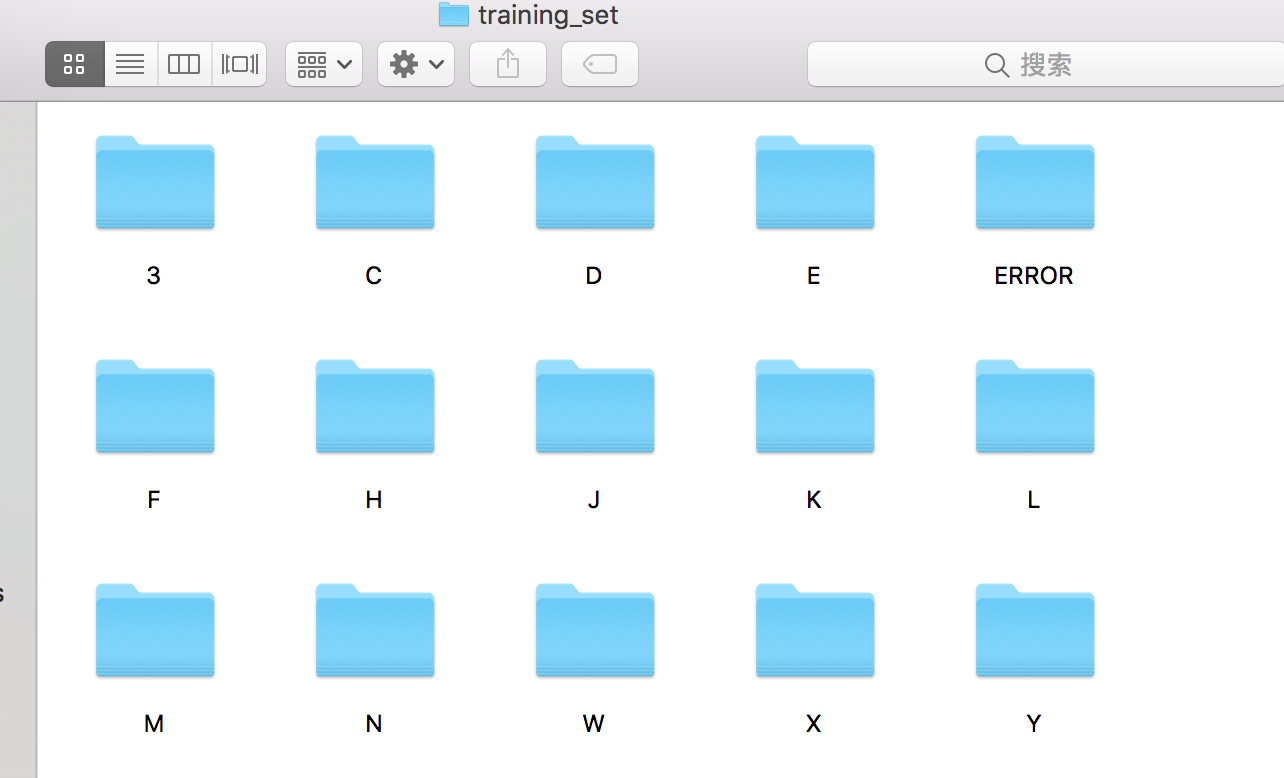 session
session
我把同一類的圖片放到了一個文件夾裏,文件夾的名字也就是圖片的label,打開文件夾後能夠看到字符的圖片信息。 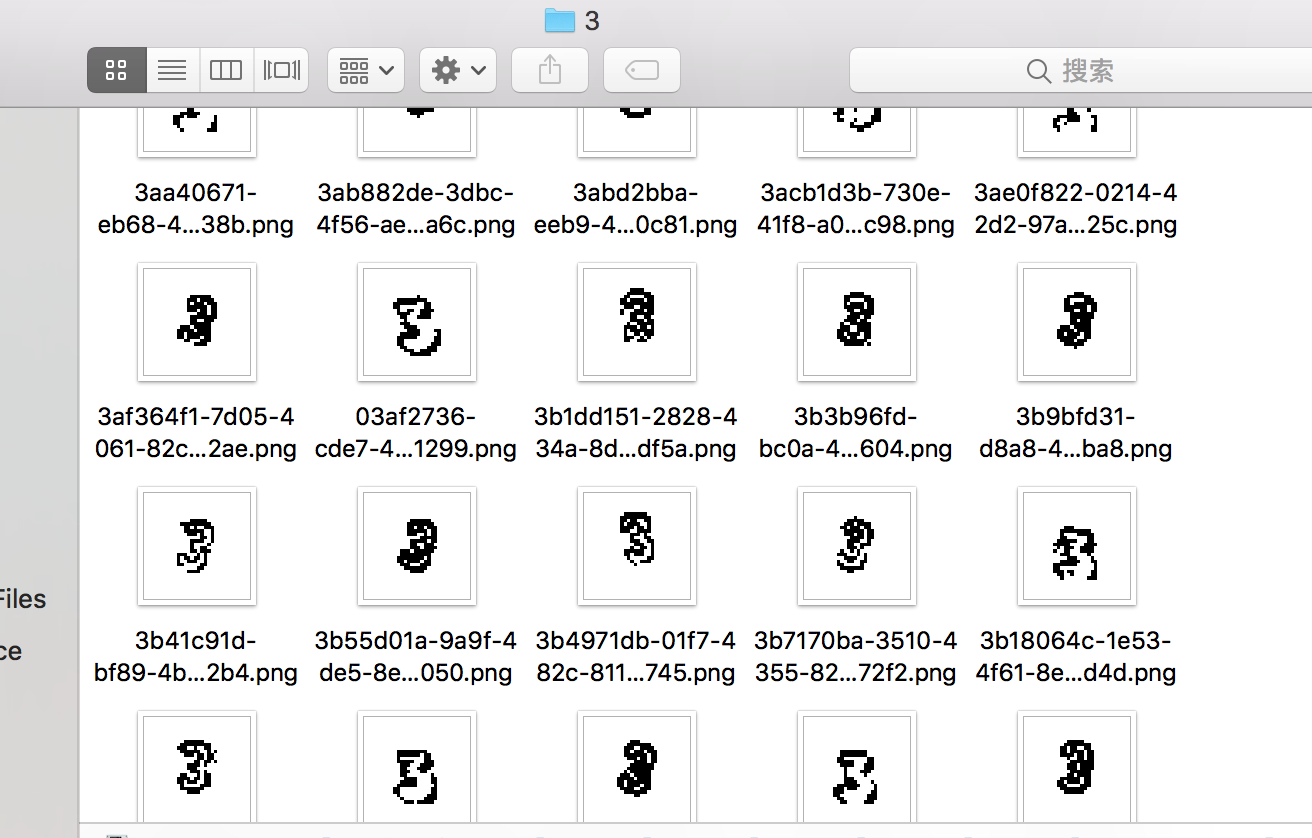 app
app
下面,咱們把數據加載到一個pickle文件裏面,它須要有train_dataset、train_labels、test_dataset、test_labels四個變量表明訓練集和測試集的數據和標籤。dom
此外,還須要有個label_map,用來把訓練的標籤和實際的標籤對應,好比說3對應字母M,4對應字母N。ide
此部分的代碼見:load_models.py。注:不少的代碼參考自udacity的deeplearning課程。
首先根據文件夾的來加載全部的數據,index表明訓練裏的標籤,label表明實際的標籤,使用PIL讀取圖片,並轉換成numpy數組。
import numpy as np
import os
from PIL import Image
def load_dataset():
dataset = []
labelset = []
label_map = {}
base_dir = "../trainer/training_set/" # 數據集的位置
labels = os.listdir(base_dir)
for index, label in enumerate(labels):
if label == "ERROR" or label == ".DS_Store":
continue
print "loading:", label, "index:", index
try:
image_files = os.listdir(base_dir + label)
for image_file in image_files:
image_path = base_dir + label + "/" + image_file
im = Image.open(image_path).convert('L')
dataset.append(np.asarray(im, dtype=np.float32))
labelset.append(index)
label_map[index] = label
except: pass
return np.array(dataset), np.array(labelset), label_map
dataset, labelset, label_map = load_dataset()
接下來,把數據打亂。
def randomize(dataset, labels):
permutation = np.random.permutation(labels.shape[0])
shuffled_dataset = dataset[permutation, :, :]
shuffled_labels = labels[permutation]
return shuffled_dataset, shuffled_labels
dataset, labelset = randomize(dataset, labelset)
而後使用scikit-learn的函數,把訓練集和測試集分開。
from sklearn.model_selection import train_test_split train_dataset, test_dataset, train_labels, test_labels = train_test_split(dataset, labelset)
在TensorFlow官網給的例子中,會把label進行One-Hot Encoding,並把28*28的圖片轉換成了一維向量(784)。以下圖,查看官網例子的模型。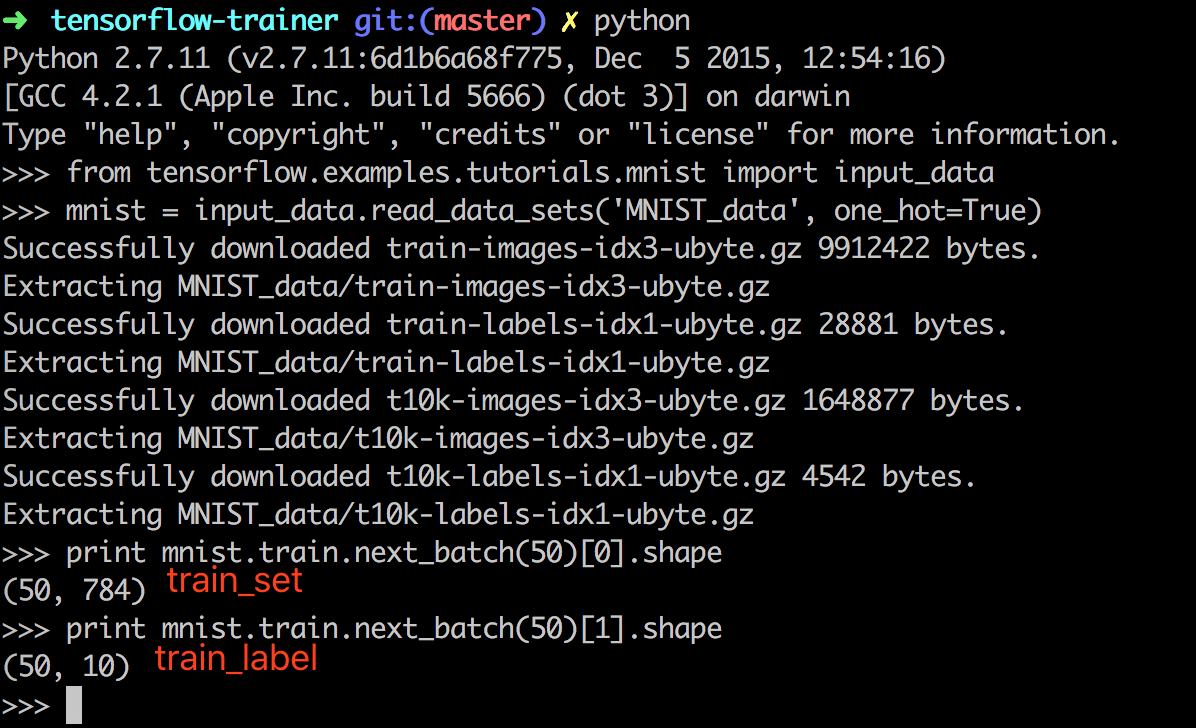
我也把數據轉換了一下,把32*32的圖片轉換成一維向量(1024),並對標籤進行One-Hot Encoding。
def reformat(dataset, labels, image_size, num_labels):
dataset = dataset.reshape((-1, image_size * image_size)).astype(np.float32)
# Map 1 to [0.0, 1.0, 0.0 ...], 2 to [0.0, 0.0, 1.0 ...]
labels = (np.arange(num_labels) == labels[:, None]).astype(np.float32)
return dataset, labels
train_dataset, train_labels = reformat(train_dataset, train_labels, 32, len(label_map))
test_dataset, test_labels = reformat(test_dataset, test_labels, 32, len(label_map))
print "train_dataset:", train_dataset.shape
print "train_labels:", train_labels.shape
print "test_dataset:", test_dataset.shape
print "test_labels:", test_labels.shape
轉換後,格式就和minist同樣了。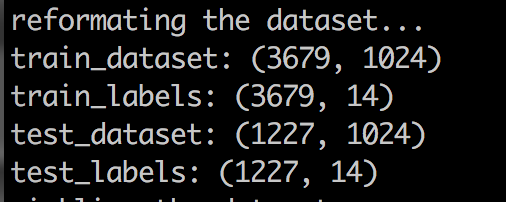
最後,把數據保存到save.pickle裏面。
save = {
'train_dataset': train_dataset,
'train_labels': train_labels,
'test_dataset': test_dataset,
'test_labels': test_labels,
'label_map': label_map
}
with open("save.pickle", 'wb') as f:
pickle.dump(save, f)
驗證數據集加載是否正確
加載完數據後,須要驗證一下數據是否正確。我選擇的方法很簡單,就是把trainset的第1個(或者第2個、第n個)圖片打開,看看它的標籤和看到的能不能對上。
import cPickle as pickle
from PIL import Image
import numpy as np
def check_dataset(dataset, labels, label_map, index):
data = np.uint8(dataset[index]).reshape((32, 32))
i = np.argwhere(labels[index] == 1)[0][0]
im = Image.fromarray(data)
im.show()
print "label:", label_map[i]
if __name__ == '__main__':
with open("save.pickle", 'rb') as f:
save = pickle.load(f)
train_dataset = save['train_dataset']
train_labels = save['train_labels']
test_dataset = save['test_dataset']
test_labels = save['test_labels']
label_map = save['label_map']
# check if the image is corresponding to it's label
check_dataset(train_dataset, train_labels, label_map, 0)
運行後,能夠看到第一張圖片是Y,標籤也是正確的。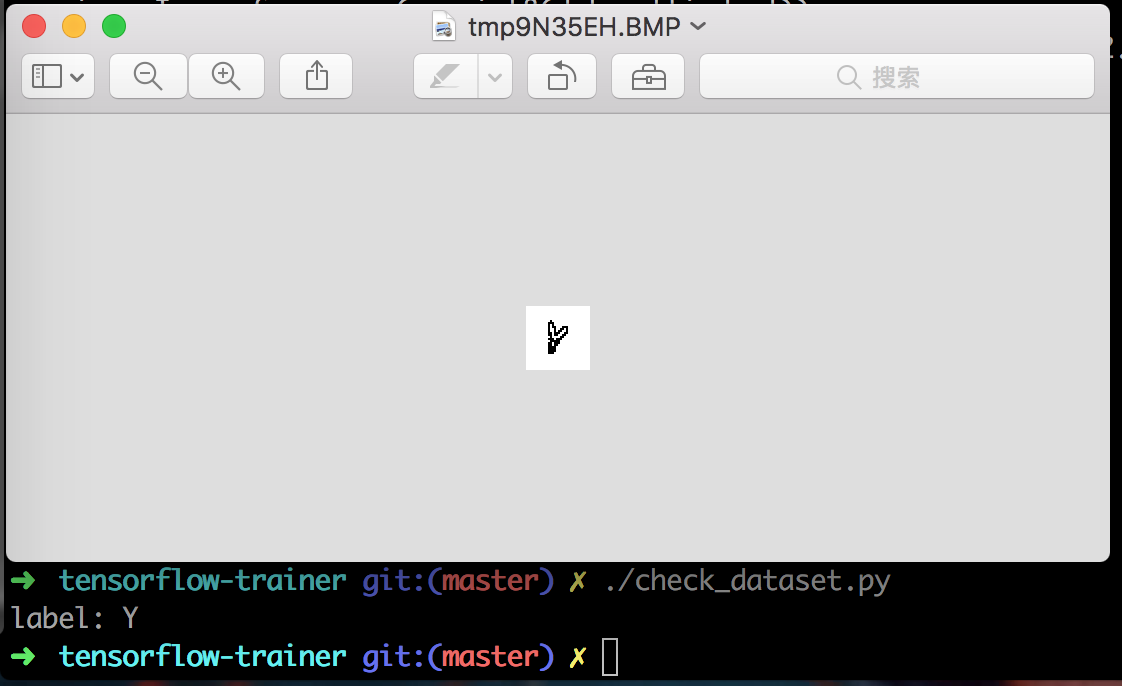
訓練
數據加載好了以後,就能夠開始訓練了,訓練的網絡就使用TensorFlow官網在Deep MNIST for Experts裏提供的就行了。
此部分的代碼見:train.py。
先加載一下模型:
import cPickle as pickle
import numpy as np
import tensorflow as tf
with open("save.pickle", 'rb') as f:
save = pickle.load(f)
train_dataset = save['train_dataset']
train_labels = save['train_labels']
test_dataset = save['test_dataset']
test_labels = save['test_labels']
label_map = save['label_map']
image_size = 32
num_labels = len(label_map)
print "train_dataset:", train_dataset.shape
print "train_labels:", train_labels.shape
print "test_dataset:", test_dataset.shape
print "test_labels:", test_labels.shape
print "num_labels:", num_labels
minist的數據都是28*28的,把裏面的網絡改完了以後,以下:
def weight_variable(shape):
initial = tf.truncated_normal(shape, stddev=0.1)
return tf.Variable(initial)
def bias_variable(shape):
initial = tf.constant(0.1, shape=shape)
return tf.Variable(initial)
def conv2d(x, W):
return tf.nn.conv2d(x, W, strides=[1, 1, 1, 1], padding='SAME')
def max_pool_2x2(x):
return tf.nn.max_pool(x, ksize=[1, 2, 2, 1],
strides=[1, 2, 2, 1], padding='SAME')
graph = tf.Graph()
with graph.as_default():
x = tf.placeholder(tf.float32, shape=[None, image_size * image_size])
y_ = tf.placeholder(tf.float32, shape=[None, num_labels])
x_image = tf.reshape(x, [-1, 32, 32, 1])
# First Convolutional Layer
W_conv1 = weight_variable([5, 5, 1, 32])
b_conv1 = bias_variable([32])
h_conv1 = tf.nn.relu(conv2d(x_image, W_conv1) + b_conv1)
h_pool1 = max_pool_2x2(h_conv1)
# Second Convolutional Layer
W_conv2 = weight_variable([5, 5, 32, 64])
b_conv2 = bias_variable([64])
h_conv2 = tf.nn.relu(conv2d(h_pool1, W_conv2) + b_conv2)
h_pool2 = max_pool_2x2(h_conv2)
# Densely Connected Layer
W_fc1 = weight_variable([image_size / 4 * image_size / 4 * 64, 1024])
b_fc1 = bias_variable([1024])
h_pool2_flat = tf.reshape(h_pool2, [-1, image_size / 4 * image_size / 4 * 64])
h_fc1 = tf.nn.relu(tf.matmul(h_pool2_flat, W_fc1) + b_fc1)
# Dropout
keep_prob = tf.placeholder(tf.float32)
h_fc1_drop = tf.nn.dropout(h_fc1, keep_prob)
# Readout Layer
W_fc2 = weight_variable([1024, num_labels])
b_fc2 = bias_variable([num_labels])
y_conv = tf.matmul(h_fc1_drop, W_fc2) + b_fc2
cross_entropy = tf.reduce_mean(
tf.nn.softmax_cross_entropy_with_logits(labels=y_, logits=y_conv))
train_step = tf.train.AdamOptimizer(1e-4).minimize(cross_entropy)
correct_prediction = tf.equal(tf.argmax(y_conv, 1), tf.argmax(y_, 1))
accuracy = tf.reduce_mean(tf.cast(correct_prediction, tf.float32))
主要改動就是輸入層把28*28改爲了image_size*image_size(32*32),而後第三層的全鏈接網絡把7*7改爲了image_size/4*image_size/4(8*8),以及把10(手寫字符一共10類)改爲了num_labels。
而後訓練,我這裏把batch_size改爲了128,訓練批次改少了。
batch_size = 128
with tf.Session(graph=graph) as session:
tf.global_variables_initializer().run()
print("Initialized")
for step in range(2001):
offset = (step * batch_size) % (train_labels.shape[0] - batch_size)
# Generate a minibatch.
batch_data = train_dataset[offset:(offset + batch_size), :]
batch_labels = train_labels[offset:(offset + batch_size), :]
if step % 50 == 0:
train_accuracy = accuracy.eval(feed_dict={
x: batch_data, y_: batch_labels, keep_prob: 1.0})
test_accuracy = accuracy.eval(feed_dict={
x: test_dataset, y_: test_labels, keep_prob: 1.0})
print("Step %d, Training accuracy: %g, Test accuracy: %g" % (step, train_accuracy, test_accuracy))
train_step.run(feed_dict={x: batch_data, y_: batch_labels, keep_prob: 0.5})
print("Test accuracy: %g" % accuracy.eval(feed_dict={
x: test_dataset, y_: test_labels, keep_prob: 1.0}))
運行,能夠看到識別率在不斷的上升。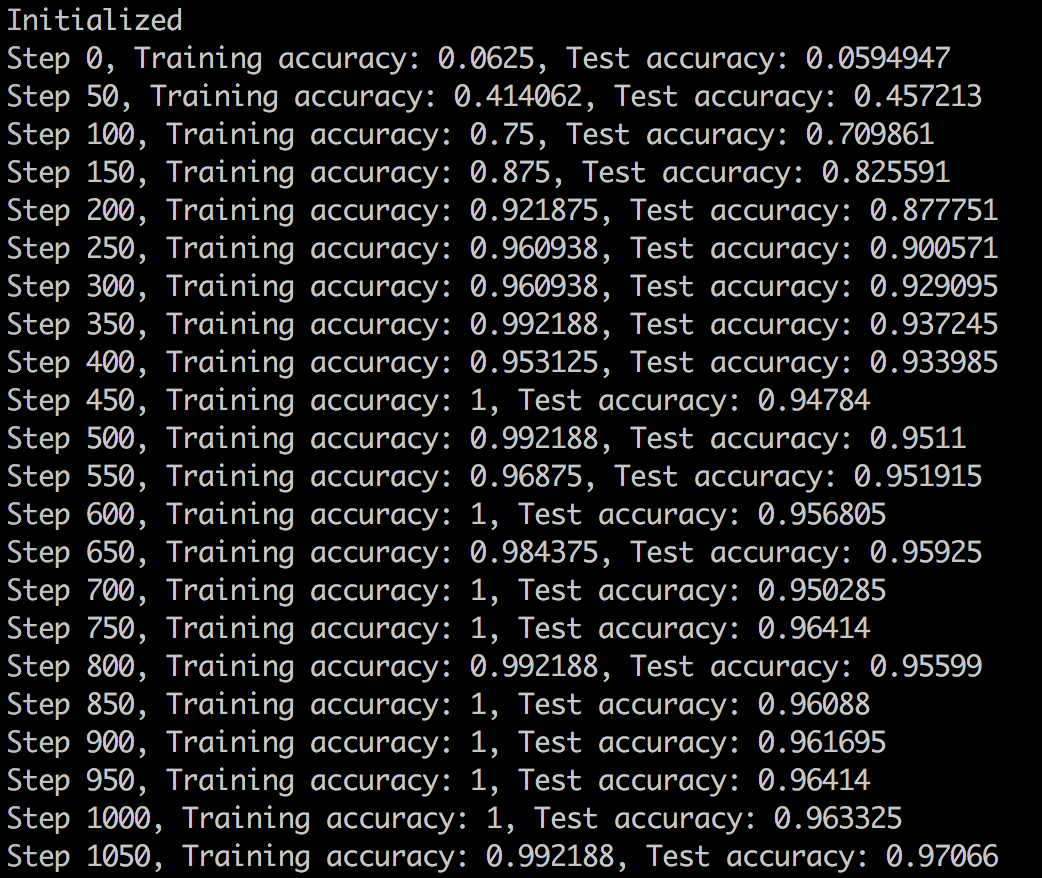
最後,有了接近98%的識別率,只有4000個訓練數據,感受不錯了。
- 1. tensorflow訓練驗證碼識別模型
- 2. tensorflow從訓練到使用
- 3. 不定長圖片驗證碼訓練
- 4. 模型訓練與驗證
- 5. TensorFlow 使用預訓練模型 ResNet-50
- 6. 使用SSD-TensorFlow-Master 訓練樣本
- 7. tensorflow使用train_image_classifier來訓練數據
- 8. tensorflow使用多個gpu訓練
- 9. keras使用tensorflow-gpu加速訓練
- 10. 使用TensorFlow訓練Boosted Trees model
- 更多相關文章...
- • XML 驗證 - XML 教程
- • DTD 驗證 - DTD 教程
- • Composer 安裝與使用
- • 使用Rxjava計算圓周率
-
每一个你不满意的现在,都有一个你没有努力的曾经。