圖片轉字符圖片(二)
序言
這個是從抖音上學來的,一開始刷抖音,遇到很多字符串跳舞的視頻,所以來實踐一下java
主要分爲三個部分
- 靜態圖片轉靜態圖片
- gif 轉 gif
- 視頻轉視頻
gif 轉 gif
原理和靜態圖片的轉換相似,這個須要每一幀的去轉換。一開始的思路是把gif的每一幀轉爲圖片,而後對圖片進行轉換,最後合成 gif 。
研究了 img4java,git
效果以下所示:


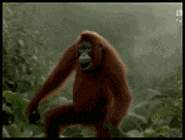github

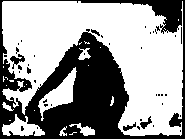
api
測試代碼:
@Test
public static void gifTest() {
String srcFile = "F:/123/123.gif";
String targetFile = "F:/123/123_04.gif";
String base = "01"; // 替換的字符串
// String base = "@#&$%*o!;.";// 字符串由複雜到簡單
int threshold = 3;// 閾值
GifUtil.toTextGif(srcFile, targetFile, base, threshold);
}複製代碼
參考:
blog.csdn.net/DamonRush/a…、blog.csdn.net/weiwangchao…,
還有一些其餘的工具(用了私有api,不推薦)
zhaorui1125.iteye.com/blog/211681…,
最後發現他們截出來的每一張圖要麼發紅,要麼模糊,只好放棄了。最後發現不須要把每一幀都保存下來,臨時存一下就好,具體代碼以下:工具
環境:
JDK 1.8
測試
完整代碼以下:
import java.awt.Color;
import java.awt.Font;
import java.awt.Graphics;
import java.awt.image.BufferedImage;
import java.io.File;
import java.io.FileInputStream;
import java.io.FileOutputStream;
import org.slf4j.Logger;
import org.slf4j.LoggerFactory;
import com.dawn.img2text.external.AnimatedGifEncoder;
import com.dawn.img2text.external.GifDecoder;
/**
* @ClassName: GifUtil
* @Description: TODO
* @author jiang
* @date 2018年8月14日 下午9:47:29
*
*/
public class GifUtil {
static Logger logger = LoggerFactory.getLogger(GifUtil.class);
public static boolean toTextGif(final String srcFile, final String targetFile, final String base, int threshold) {
long startTime = System.currentTimeMillis();
try {
GifDecoder gd = new GifDecoder();
// 要處理的圖片
int status = gd.read(new FileInputStream(new File(srcFile)));
if (status != GifDecoder.STATUS_OK) {
return false;
}
//
AnimatedGifEncoder ge = new AnimatedGifEncoder();
// 這裏是關鍵,設置要替換成透明的顏色
ge.setTransparent(Color.WHITE);
//
ge.start(new FileOutputStream(new File(targetFile)));
ge.setRepeat(0);
for (int i = 0; i < gd.getFrameCount(); i++) {
// 取得gif的每一幀
BufferedImage frame = gd.getFrame(i);
// 你能夠對每一幀作點什麼,好比縮放什麼的,這裏就什麼都不作了
int[] rgb = new int[3];
int width = frame.getWidth();
int height = frame.getHeight();
int minx = frame.getMinX();
int miny = frame.getMinY();
int delay = gd.getDelay(i);
BufferedImage tag = new BufferedImage(width, height, BufferedImage.TYPE_4BYTE_ABGR);
Graphics g = tag.getGraphics();
g.setFont(new Font("微軟雅黑", Font.PLAIN, 2));// 設置字體
g.setColor(Color.BLACK);// 設置顏色
for (int x = minx; x < width; x += 1) {
for (int y = miny; y < height; y += 1) {
int pixel = frame.getRGB(x, y); // 下面三行代碼將一個數字轉換爲RGB數字
rgb[0] = (pixel & 0xff0000) >> 16;// red
rgb[1] = (pixel & 0xff00) >> 8;// green
rgb[2] = (pixel & 0xff);// blue
final float gray = 0.299F * rgb[0] + 0.578F * rgb[1] + 0.114F * rgb[2];
// index [0,base.length()),index越小顏色越深
final int index = Math.round(gray * (base.length() + 1) / 255);
if (index <= base.length() % threshold) {
g.drawString(String.valueOf(base.charAt(index % base.length())), x, y);// 文字的編寫及位置
}
/*-
if (rgb[0] + rgb[1] + rgb[2] <= 300) {
g.drawString(String.valueOf(base.charAt(index % base.length())), x, y);// 文字的編寫及位置
}*/
}
}
ge.setDelay(delay);
ge.addFrame(tag);
}
// 輸出圖片
ge.finish();
logger.debug("{} toTextGif cost time: {}s", srcFile, System.currentTimeMillis() - startTime);
} catch (Exception e) {
logger.error("err", e);
return false;
}
return true;
}
}複製代碼
原理和靜態圖轉字符圖片是一致,再也不累述。字體
源碼地址:
相關文章
- 1. 圖片轉字符圖片(二)
- 2. 圖片轉ascii字符圖
- 3. 圖片轉字符圖片(一)
- 4. 圖片轉字符圖片(三)
- 5. IOS圖片轉成字符串和字符串轉回圖片
- 6. python圖片轉字符畫
- 7. svg圖片轉字符
- 8. Python圖片轉字符畫
- 9. javafx圖片轉字符
- 10. 圖片轉化字符組成的圖
- 更多相關文章...
- • Markdown 圖片 - Markdown 教程
- • PHP image2wbmp - 輸出WBMP圖片 - PHP參考手冊
- • RxJava操作符(二)Transforming Observables
- • Kotlin學習(二)基本類型
相關標籤/搜索
每日一句
-
每一个你不满意的现在,都有一个你没有努力的曾经。
最新文章
- 1. 字節跳動21屆秋招運營兩輪面試經驗分享
- 2. Java 3 年,25K 多嗎?
- 3. mysql安裝部署
- 4. web前端開發中父鏈和子鏈方式實現通信
- 5. 3.1.6 spark體系之分佈式計算-scala編程-scala中trait特性
- 6. dataframe2
- 7. ThinkFree在線
- 8. 在線畫圖
- 9. devtools熱部署
- 10. 編譯和鏈接
歡迎關注本站公眾號,獲取更多信息

相關文章
- 1. 圖片轉字符圖片(二)
- 2. 圖片轉ascii字符圖
- 3. 圖片轉字符圖片(一)
- 4. 圖片轉字符圖片(三)
- 5. IOS圖片轉成字符串和字符串轉回圖片
- 6. python圖片轉字符畫
- 7. svg圖片轉字符
- 8. Python圖片轉字符畫
- 9. javafx圖片轉字符
- 10. 圖片轉化字符組成的圖