feeds流中的圖片
先來看看常見的產品中的feeds流中的佈局:css
一、朋友圈
純客戶端的feeds流,單張圖片大圖顯示,這裏確定也限制了最大高度或者寬度。大於一張圖片則以正方形顯示,一共顯示9張圖,九宮格,多了就不排列了。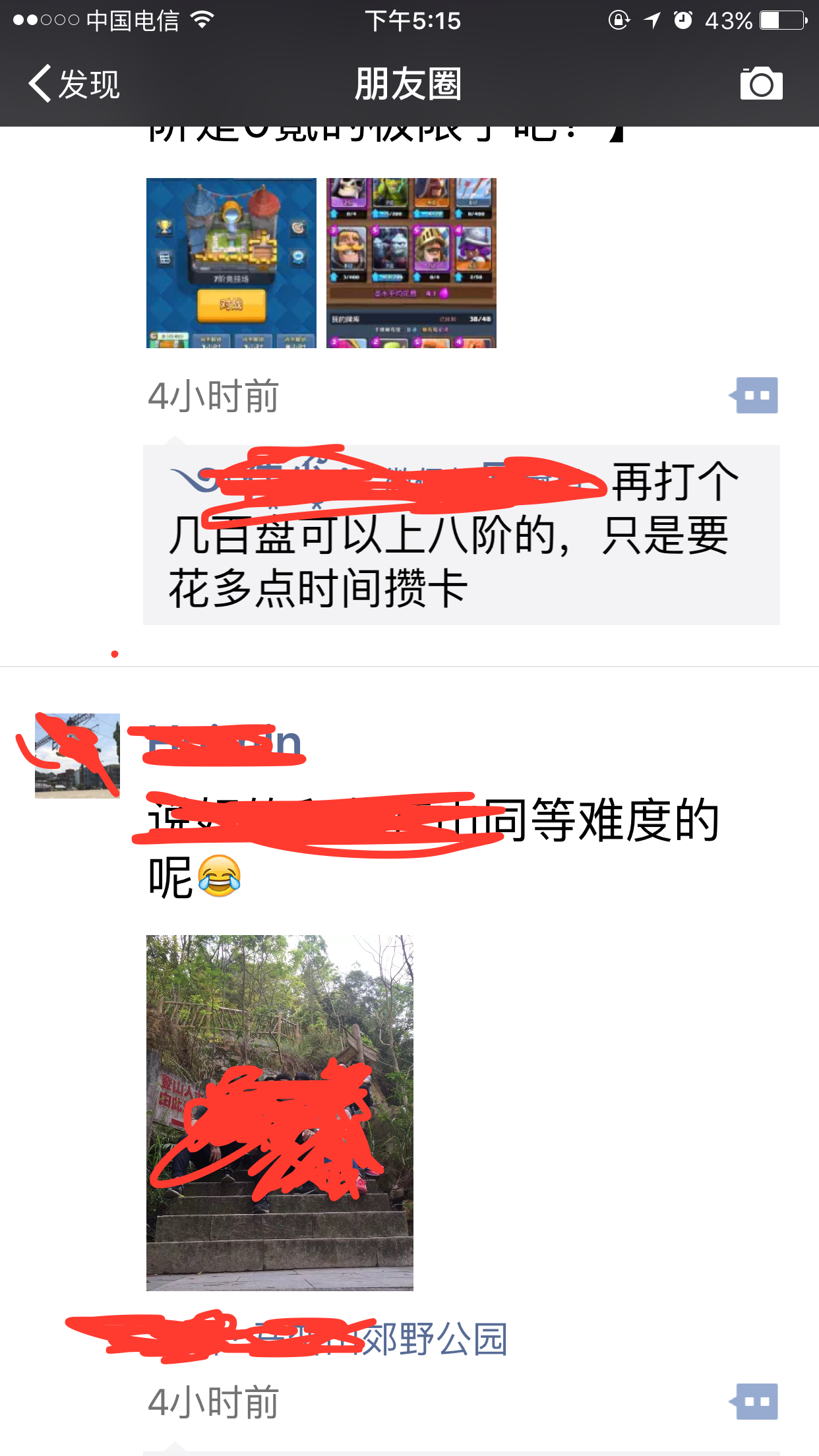 前端
前端
二、QQ空間
單張圖片,這裏我發了幾張測試圖片,包括正常的橫圖,和長度很長的圖,高度很高的圖。發現最終都顯示的很小,max-width或者max-height爲100,固然這裏不是用css提早寫死,而是動態計算出來。圖片的寬高由CGI返回,這也就不難計算了,等比縮放就行。git
element.style {
width: 55px;
height: 100px;
background-image: url("//h5.qzone.qq.com/tx_tls_gate=m.qpic.cn/psb?/V12OVEch07zgAo/y2b1dFIeF0H*Di…AAAFABA!&su=010529329#sce=5-11-3&rf=v1_ht5_qz_3.4.0_001_idc_b-0-0&appid=2");
}
element.style {
width: 100px;
height: 56px;
background-image: url("//h5.qzone.qq.com/tx_tls_gate=m.qpic.cn/psb?/V10nNuDB2Bs6rG/RstlMI47hpGhCg…DANI!&su=0224240113#sce=5-11-3&rf=v1_ht5_qz_3.4.0_001_idc_b-0-0&appid=311");
}

多張圖片,這個就更好實現了,用background-image就行,也不用提早知道大小,設置background-position的位置,還有裁剪的方式,通常也就居中顯示了。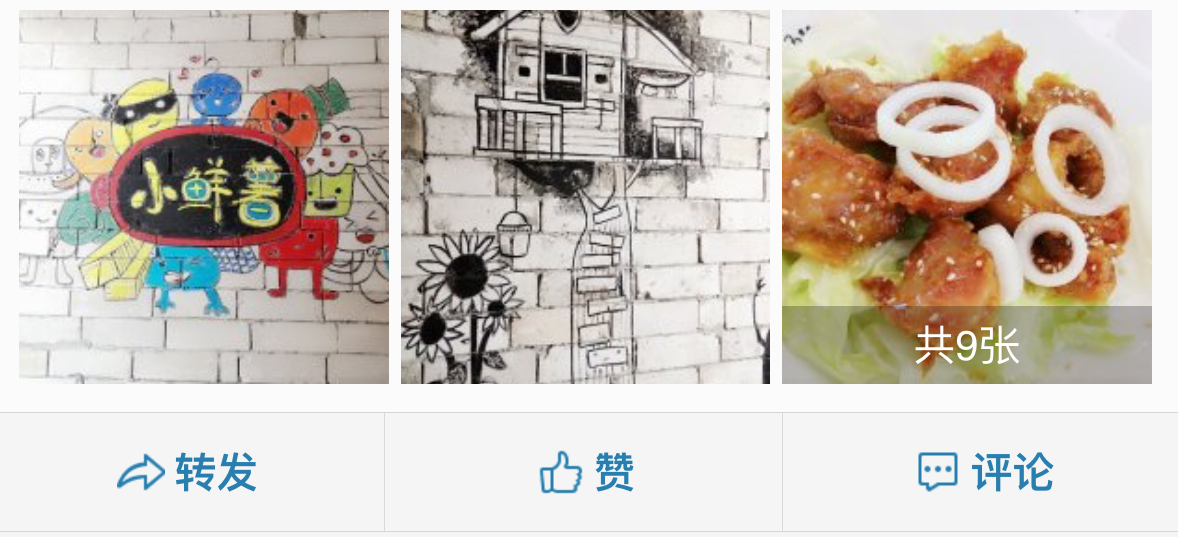 github
github
三、興趣部落
興趣部落的圖片很簡單粗暴,之間採用了background-image的方式,無論多圖仍是單圖,統一正方形顯示。 web
web
四、淘寶社區
下面是淘寶客戶端的截圖,不知道內部的實現是原生仍是web頁面,其圖片的佈局也是和興趣部落一致,多圖單圖顯示方式同樣。 微信
微信
總結以上幾點,在feeds流中一般會遇到這幾種常見的圖片佈局:app
一、寬高比例協調,固定最大寬高度,寬高等比縮放
<img class="ame-post_index-post-img-box" src="xxxx"/>
.game-post_index-post-img-box {
margin-right: 5px;
margin-top: 5px;
border: none;
background-size: cover;
background-position: center center;
float: left;
display: block;
position: relative;
width: auto;
height: auto;
max-width: 180px;
max-height: 180px;
background-image: url(.http://iamaddy.github.io/img/feeds_pic/img/game-circle/pic_ph.22744c92.png);
background-color: #e8e8e8;
}

二、寬高比例不協調,局部顯示
利用background-image佈局佈局
// 高度很大
.game-post_index-post-img-wrap_high .game-post_index-post-img-box {
width: 79px;
margin-right: 5px;
margin-top: 5px;
border: none;
background-size: cover;
background-position: center center;
float: left;
display: block;
position: relative;
height: 180px;
max-height: 180px;
}
// 寬度很大
.game-post_index-post-img-wrap_long .game-post_index-post-img-box {
height: 79px;
margin-right: 5px;
margin-top: 5px;
border: none;
background-size: cover;
background-position: center center;
float: left;
display: block;
position: relative;
width: 247px;
max-width: 247px;
}

三、多張圖片,長寬固定
也是利用background-image佈局post
.game-post_index-post-img-wrap_multi .game-post_index-post-img-box {
width: 79px;
height: 79px;
margin-right: 5px;
margin-top: 5px;
border: none;
background-size: cover;
background-position: center center;
float: left;
display: block;
position: relative;
}

而上圖也就是微信遊戲圈子的feeds流中的展現方法,和朋友圈同樣。
但咱們的後臺服務並無返回圖片的寬高啊,展現固然沒有問題。性能
但這樣的問題是,因爲不知道寬高,全部單張圖片的顯示方式都要等到圖片下載下來才能知道,由於那時候才知道寬高比。這樣的結果就是頁面迴流,對性能的影響特別嚴重:
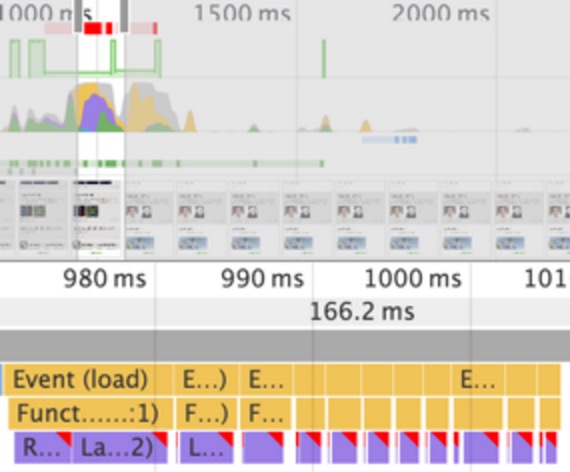
可現實就是後臺目前還沒法提供啊,真是一萬匹草泥馬在奔騰,後來就這樣迂迴來曲線救國。
一、前端上傳時計算圖片的寬高;
二、後臺CGI接收後和圖片地址一塊兒存儲起來;
三、取feeds流的接口不變,前端從url解析出寬高。
在用FileReader加載完圖片後,用img的兩個屬性就能獲取到原始的高寬了,也沒有什麼技術瓶頸。
var nWidth = img.naturalWidth,
nHeight = img.naturalHeight;
縱觀上面的幾種佈局方式,單、多張圖片的實現最簡單,也不須要知道寬高,但顯得比較單一,單張圖片展現出來的信息較少,並且從視覺角度講,留有較大空白,圖片信息展現的比較少。
若是將單張圖片放大,佈局顯得緊湊,圖片細節多,對於不關心的圖片,能夠省去二次點擊查看,就相似朋友圈的feeds流,但兩張圖的時候與三張以上的圖片外框元素同樣大小,感受有點小氣,也多是侷限於做者頭像,不能放的過大。而遊戲圈原樣照搬朋友圈的就並不太合適,兩個是不一樣的佈局。
我的仍是傾向於看大圖,結合興趣部落的多圖和朋友圈的單圖展現方式。
- 1. 如何穿透TableView中的button滑動feeds流?
- 2. Misc 圖片中的圖片
- 3. 圖片瀑布流
- 4. 在流程圖中插入背景圖片的步驟
- 5. HTML中的圖片
- 6. eclipse:「Polling news feeds...」彈出的問題
- 7. Java中Eclipse 出現「polling news feeds」的解決辦法
- 8. 圖片瀑布流實現
- 9. Html 顯示圖片流
- 10. 圖片瀑布流佈局
- 更多相關文章...
- • Markdown 圖片 - Markdown 教程
- • PHP image2wbmp - 輸出WBMP圖片 - PHP參考手冊
- • C# 中 foreach 遍歷的用法
- • Scala 中文亂碼解決
-
每一个你不满意的现在,都有一个你没有努力的曾经。