Dubbo源碼解析(十二)遠程通訊——Telnet
遠程通信——Telnet
目標:介紹telnet的相關實現邏輯、介紹dubbo-remoting-api中的telnet包內的源碼解析。java
前言
從dubbo 2.0.5開始,dubbo開始支持經過 telnet 命令來進行服務治理。本文就是講解一些公用的telnet命令的實現。下面來看一下telnet實現的類圖:git
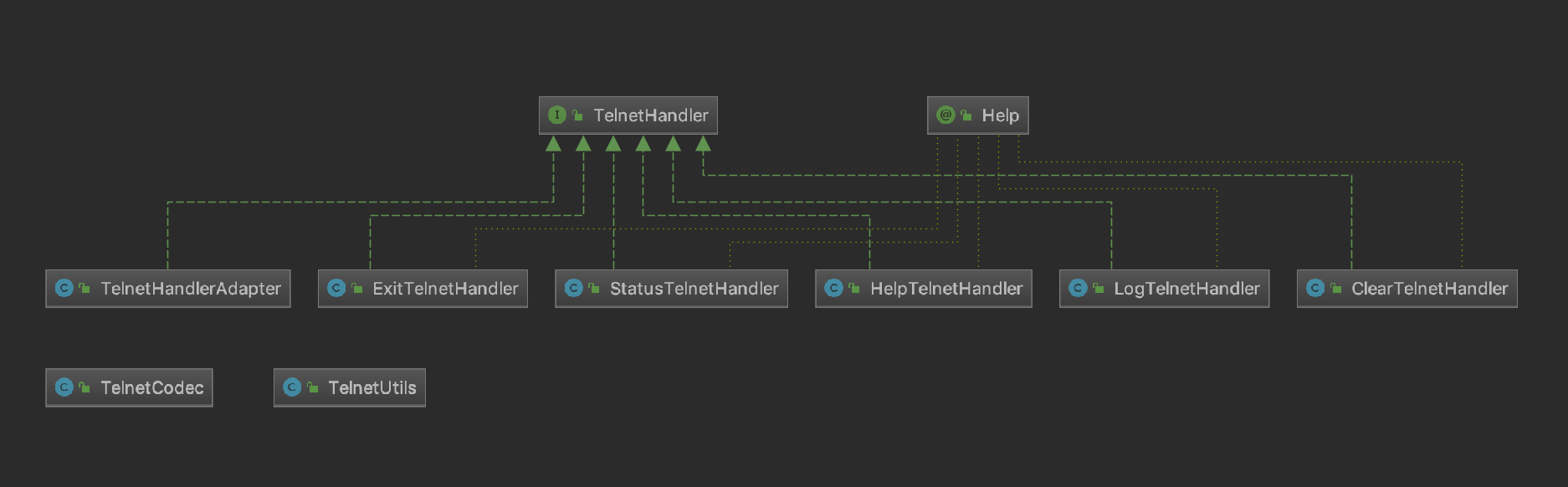
能夠看到,實現了TelnetHandler接口的有六個類,除了TelnetHandlerAdapter是之外,其餘五個分別對應了clear、exit、help、log、status命令的實現,具體用來幹嗎,請看官方文檔的介紹。github
源碼分析
(一)TelnetHandler
@SPI
public interface TelnetHandler {
/** * telnet. * 處理對應的telnet命令 * @param channel * @param message telnet命令 */
String telnet(Channel channel, String message) throws RemotingException;
}
複製代碼
該接口上telnet命令處理器接口,是一個可擴展接口。它定義了一個方法,就是處理相關的telnet命令。api
(二)TelnetHandlerAdapter
該類繼承了ChannelHandlerAdapter,實現了TelnetHandler接口,是TelnetHandler的適配器類,負責在接收到HeaderExchangeHandler發來的telnet命令後分發給對應的TelnetHandler實現類去實現,而且返回命令結果。數組
public class TelnetHandlerAdapter extends ChannelHandlerAdapter implements TelnetHandler {
/** * 擴展加載器 */
private final ExtensionLoader<TelnetHandler> extensionLoader = ExtensionLoader.getExtensionLoader(TelnetHandler.class);
@Override
public String telnet(Channel channel, String message) throws RemotingException {
// 得到提示鍵配置,用於nc獲取信息時不顯示提示符
String prompt = channel.getUrl().getParameterAndDecoded(Constants.PROMPT_KEY, Constants.DEFAULT_PROMPT);
boolean noprompt = message.contains("--no-prompt");
message = message.replace("--no-prompt", "");
StringBuilder buf = new StringBuilder();
// 刪除頭尾空白符的字符串
message = message.trim();
String command;
// 得到命令
if (message.length() > 0) {
int i = message.indexOf(' ');
if (i > 0) {
// 得到命令
command = message.substring(0, i).trim();
// 得到參數
message = message.substring(i + 1).trim();
} else {
command = message;
message = "";
}
} else {
command = "";
}
if (command.length() > 0) {
// 若是有該命令的擴展實現類
if (extensionLoader.hasExtension(command)) {
try {
// 執行相應命令的實現類的telnet
String result = extensionLoader.getExtension(command).telnet(channel, message);
if (result == null) {
return null;
}
// 返回結果
buf.append(result);
} catch (Throwable t) {
buf.append(t.getMessage());
}
} else {
buf.append("Unsupported command: ");
buf.append(command);
}
}
if (buf.length() > 0) {
buf.append("\r\n");
}
// 添加 telnet 提示語
if (prompt != null && prompt.length() > 0 && !noprompt) {
buf.append(prompt);
}
return buf.toString();
}
}
複製代碼
該類只實現了telnet方法,其中的邏輯仍是比較清晰,就是根據對應的命令去讓對應的實現類產生命令結果。併發
(三)ClearTelnetHandler
該類實現了TelnetHandler接口,封裝了clear命令的實現。app
@Activate
@Help(parameter = "[lines]", summary = "Clear screen.", detail = "Clear screen.")
public class ClearTelnetHandler implements TelnetHandler {
@Override
public String telnet(Channel channel, String message) {
// 清除屏幕上的內容行數
int lines = 100;
if (message.length() > 0) {
// 若是不是一個數字
if (!StringUtils.isInteger(message)) {
return "Illegal lines " + message + ", must be integer.";
}
lines = Integer.parseInt(message);
}
StringBuilder buf = new StringBuilder();
// 一行一行清除
for (int i = 0; i < lines; i++) {
buf.append("\r\n");
}
return buf.toString();
}
}
複製代碼
(四)ExitTelnetHandler
該類實現了TelnetHandler接口,封裝了exit命令的實現。ide
@Activate
@Help(parameter = "", summary = "Exit the telnet.", detail = "Exit the telnet.")
public class ExitTelnetHandler implements TelnetHandler {
@Override
public String telnet(Channel channel, String message) {
// 關閉通道
channel.close();
return null;
}
}
複製代碼
(五)HelpTelnetHandler
該類實現了TelnetHandler接口,封裝了help命令的實現。工具
@Activate
@Help(parameter = "[command]", summary = "Show help.", detail = "Show help.")
public class HelpTelnetHandler implements TelnetHandler {
/** * 擴展加載器 */
private final ExtensionLoader<TelnetHandler> extensionLoader = ExtensionLoader.getExtensionLoader(TelnetHandler.class);
@Override
public String telnet(Channel channel, String message) {
// 若是須要查看某一個命令的幫助
if (message.length() > 0) {
if (!extensionLoader.hasExtension(message)) {
return "No such command " + message;
}
// 得到對應的擴展實現類
TelnetHandler handler = extensionLoader.getExtension(message);
Help help = handler.getClass().getAnnotation(Help.class);
StringBuilder buf = new StringBuilder();
// 生成命令和幫助信息
buf.append("Command:\r\n ");
buf.append(message + " " + help.parameter().replace("\r\n", " ").replace("\n", " "));
buf.append("\r\nSummary:\r\n ");
buf.append(help.summary().replace("\r\n", " ").replace("\n", " "));
buf.append("\r\nDetail:\r\n ");
buf.append(help.detail().replace("\r\n", " \r\n").replace("\n", " \n"));
return buf.toString();
// 若是查看全部命令的幫助
} else {
List<List<String>> table = new ArrayList<List<String>>();
// 得到全部命令的提示信息
List<TelnetHandler> handlers = extensionLoader.getActivateExtension(channel.getUrl(), "telnet");
if (handlers != null && !handlers.isEmpty()) {
for (TelnetHandler handler : handlers) {
Help help = handler.getClass().getAnnotation(Help.class);
List<String> row = new ArrayList<String>();
String parameter = " " + extensionLoader.getExtensionName(handler) + " " + (help != null ? help.parameter().replace("\r\n", " ").replace("\n", " ") : "");
row.add(parameter.length() > 50 ? parameter.substring(0, 50) + "..." : parameter);
String summary = help != null ? help.summary().replace("\r\n", " ").replace("\n", " ") : "";
row.add(summary.length() > 50 ? summary.substring(0, 50) + "..." : summary);
table.add(row);
}
}
return "Please input \"help [command]\" show detail.\r\n" + TelnetUtils.toList(table);
}
}
}
複製代碼
help分爲了須要查看某一個命令的幫助仍是查看所有命令的幫助。源碼分析
(六)LogTelnetHandler
該類實現了TelnetHandler接口,封裝了log命令的實現。
@Activate
@Help(parameter = "level", summary = "Change log level or show log ", detail = "Change log level or show log")
public class LogTelnetHandler implements TelnetHandler {
public static final String SERVICE_KEY = "telnet.log";
@Override
public String telnet(Channel channel, String message) {
long size = 0;
File file = LoggerFactory.getFile();
StringBuffer buf = new StringBuffer();
if (message == null || message.trim().length() == 0) {
buf.append("EXAMPLE: log error / log 100");
} else {
String str[] = message.split(" ");
if (!StringUtils.isInteger(str[0])) {
// 設置日誌級別
LoggerFactory.setLevel(Level.valueOf(message.toUpperCase()));
} else {
// 得到日誌長度
int SHOW_LOG_LENGTH = Integer.parseInt(str[0]);
if (file != null && file.exists()) {
try {
FileInputStream fis = new FileInputStream(file);
try {
FileChannel filechannel = fis.getChannel();
try {
size = filechannel.size();
ByteBuffer bb;
if (size <= SHOW_LOG_LENGTH) {
// 分配緩衝區
bb = ByteBuffer.allocate((int) size);
// 讀日誌數據
filechannel.read(bb, 0);
} else {
int pos = (int) (size - SHOW_LOG_LENGTH);
// 分配緩衝區
bb = ByteBuffer.allocate(SHOW_LOG_LENGTH);
// 讀取日誌數據
filechannel.read(bb, pos);
}
bb.flip();
String content = new String(bb.array()).replace("<", "<")
.replace(">", ">").replace("\n", "<br/><br/>");
buf.append("\r\ncontent:" + content);
buf.append("\r\nmodified:" + (new SimpleDateFormat("yyyy-MM-dd HH:mm:ss")
.format(new Date(file.lastModified()))));
buf.append("\r\nsize:" + size + "\r\n");
} finally {
filechannel.close();
}
} finally {
fis.close();
}
} catch (Exception e) {
buf.append(e.getMessage());
}
} else {
size = 0;
buf.append("\r\nMESSAGE: log file not exists or log appender is console .");
}
}
}
buf.append("\r\nCURRENT LOG LEVEL:" + LoggerFactory.getLevel())
.append("\r\nCURRENT LOG APPENDER:" + (file == null ? "console" : file.getAbsolutePath()));
return buf.toString();
}
}
複製代碼
log命令實現原理就是從日誌文件中把日誌信息讀取出來。
(七)StatusTelnetHandler
該類實現了TelnetHandler接口,封裝了status命令的實現。
@Activate
@Help(parameter = "[-l]", summary = "Show status.", detail = "Show status.")
public class StatusTelnetHandler implements TelnetHandler {
private final ExtensionLoader<StatusChecker> extensionLoader = ExtensionLoader.getExtensionLoader(StatusChecker.class);
@Override
public String telnet(Channel channel, String message) {
// 顯示狀態列表
if (message.equals("-l")) {
List<StatusChecker> checkers = extensionLoader.getActivateExtension(channel.getUrl(), "status");
String[] header = new String[]{"resource", "status", "message"};
List<List<String>> table = new ArrayList<List<String>>();
Map<String, Status> statuses = new HashMap<String, Status>();
if (checkers != null && !checkers.isEmpty()) {
// 遍歷各個資源的狀態,若是一個當所有 OK 時則顯示 OK,只要有一個 ERROR 則顯示 ERROR,只要有一個 WARN 則顯示 WARN
for (StatusChecker checker : checkers) {
String name = extensionLoader.getExtensionName(checker);
Status stat;
try {
stat = checker.check();
} catch (Throwable t) {
stat = new Status(Status.Level.ERROR, t.getMessage());
}
statuses.put(name, stat);
if (stat.getLevel() != null && stat.getLevel() != Status.Level.UNKNOWN) {
List<String> row = new ArrayList<String>();
row.add(name);
row.add(String.valueOf(stat.getLevel()));
row.add(stat.getMessage() == null ? "" : stat.getMessage());
table.add(row);
}
}
}
Status stat = StatusUtils.getSummaryStatus(statuses);
List<String> row = new ArrayList<String>();
row.add("summary");
row.add(String.valueOf(stat.getLevel()));
row.add(stat.getMessage());
table.add(row);
return TelnetUtils.toTable(header, table);
} else if (message.length() > 0) {
return "Unsupported parameter " + message + " for status.";
}
String status = channel.getUrl().getParameter("status");
Map<String, Status> statuses = new HashMap<String, Status>();
if (status != null && status.length() > 0) {
String[] ss = Constants.COMMA_SPLIT_PATTERN.split(status);
for (String s : ss) {
StatusChecker handler = extensionLoader.getExtension(s);
Status stat;
try {
stat = handler.check();
} catch (Throwable t) {
stat = new Status(Status.Level.ERROR, t.getMessage());
}
statuses.put(s, stat);
}
}
Status stat = StatusUtils.getSummaryStatus(statuses);
return String.valueOf(stat.getLevel());
}
}
複製代碼
(八)Help
該接口是幫助文檔接口
@Documented
@Retention(RetentionPolicy.RUNTIME)
@Target({ElementType.TYPE})
public @interface Help {
String parameter() default "";
String summary();
String detail() default "";
}
複製代碼
能夠看上在每一個命令的實現類上都加上了@Help註解,爲了添加一些幫助文案。
(九)TelnetUtils
該類是Telnet命令的工具類,其中邏輯我就不介紹了。
(十)TelnetCodec
該類繼承了TransportCodec,是telnet的編解碼類。
1.屬性
private static final Logger logger = LoggerFactory.getLogger(TelnetCodec.class);
/** * 歷史命令列表 */
private static final String HISTORY_LIST_KEY = "telnet.history.list";
/** * 歷史命令位置,就是用上下鍵來找歷史命令 */
private static final String HISTORY_INDEX_KEY = "telnet.history.index";
/** * 向上鍵 */
private static final byte[] UP = new byte[]{27, 91, 65};
/** * 向下鍵 */
private static final byte[] DOWN = new byte[]{27, 91, 66};
/** * 回車 */
private static final List<?> ENTER = Arrays.asList(new Object[]{new byte[]{'\r', '\n'} /* Windows Enter */, new byte[]{'\n'} /* Linux Enter */});
/** * 退出 */
private static final List<?> EXIT = Arrays.asList(new Object[]{new byte[]{3} /* Windows Ctrl+C */, new byte[]{-1, -12, -1, -3, 6} /* Linux Ctrl+C */, new byte[]{-1, -19, -1, -3, 6} /* Linux Pause */});
複製代碼
2.getCharset
private static Charset getCharset(Channel channel) {
if (channel != null) {
// 得到屬性設置
Object attribute = channel.getAttribute(Constants.CHARSET_KEY);
// 返回指定字符集的charset對象。
if (attribute instanceof String) {
try {
return Charset.forName((String) attribute);
} catch (Throwable t) {
logger.warn(t.getMessage(), t);
}
} else if (attribute instanceof Charset) {
return (Charset) attribute;
}
URL url = channel.getUrl();
if (url != null) {
String parameter = url.getParameter(Constants.CHARSET_KEY);
if (parameter != null && parameter.length() > 0) {
try {
return Charset.forName(parameter);
} catch (Throwable t) {
logger.warn(t.getMessage(), t);
}
}
}
}
// 默認的編碼是utf-8
try {
return Charset.forName(Constants.DEFAULT_CHARSET);
} catch (Throwable t) {
logger.warn(t.getMessage(), t);
}
return Charset.defaultCharset();
}
複製代碼
該方法是得到通道的字符集,根據url中編碼來得到字符集,默認是utf-8。
3.encode
@Override
public void encode(Channel channel, ChannelBuffer buffer, Object message) throws IOException {
// 若是須要編碼的是 telnet 命令結果
if (message instanceof String) {
//若是爲客戶端側的通道message直接返回
if (isClientSide(channel)) {
message = message + "\r\n";
}
// 得到字節數組
byte[] msgData = ((String) message).getBytes(getCharset(channel).name());
// 寫入緩衝區
buffer.writeBytes(msgData);
} else {
super.encode(channel, buffer, message);
}
}
複製代碼
該方法是編碼方法。
4.decode
@Override
public Object decode(Channel channel, ChannelBuffer buffer) throws IOException {
// 得到緩衝區可讀的字節
int readable = buffer.readableBytes();
byte[] message = new byte[readable];
// 從緩衝區讀數據
buffer.readBytes(message);
return decode(channel, buffer, readable, message);
}
@SuppressWarnings("unchecked")
protected Object decode(Channel channel, ChannelBuffer buffer, int readable, byte[] message) throws IOException {
// 若是是客戶端側,直接返回結果
if (isClientSide(channel)) {
return toString(message, getCharset(channel));
}
// 檢驗消息長度
checkPayload(channel, readable);
if (message == null || message.length == 0) {
return DecodeResult.NEED_MORE_INPUT;
}
// 若是回退
if (message[message.length - 1] == '\b') { // Windows backspace echo
try {
boolean doublechar = message.length >= 3 && message[message.length - 3] < 0; // double byte char
channel.send(new String(doublechar ? new byte[]{32, 32, 8, 8} : new byte[]{32, 8}, getCharset(channel).name()));
} catch (RemotingException e) {
throw new IOException(StringUtils.toString(e));
}
return DecodeResult.NEED_MORE_INPUT;
}
// 若是命令是退出
for (Object command : EXIT) {
if (isEquals(message, (byte[]) command)) {
if (logger.isInfoEnabled()) {
logger.info(new Exception("Close channel " + channel + " on exit command: " + Arrays.toString((byte[]) command)));
}
// 關閉通道
channel.close();
return null;
}
}
boolean up = endsWith(message, UP);
boolean down = endsWith(message, DOWN);
// 若是用上下鍵找歷史命令
if (up || down) {
LinkedList<String> history = (LinkedList<String>) channel.getAttribute(HISTORY_LIST_KEY);
if (history == null || history.isEmpty()) {
return DecodeResult.NEED_MORE_INPUT;
}
Integer index = (Integer) channel.getAttribute(HISTORY_INDEX_KEY);
Integer old = index;
if (index == null) {
index = history.size() - 1;
} else {
// 向上
if (up) {
index = index - 1;
if (index < 0) {
index = history.size() - 1;
}
} else {
// 向下
index = index + 1;
if (index > history.size() - 1) {
index = 0;
}
}
}
// 得到歷史命令,併發送給客戶端
if (old == null || !old.equals(index)) {
// 設置當前命令位置
channel.setAttribute(HISTORY_INDEX_KEY, index);
// 得到歷史命令
String value = history.get(index);
// 清除客戶端原有命令,用查到的歷史命令替代
if (old != null && old >= 0 && old < history.size()) {
String ov = history.get(old);
StringBuilder buf = new StringBuilder();
for (int i = 0; i < ov.length(); i++) {
buf.append("\b");
}
for (int i = 0; i < ov.length(); i++) {
buf.append(" ");
}
for (int i = 0; i < ov.length(); i++) {
buf.append("\b");
}
value = buf.toString() + value;
}
try {
channel.send(value);
} catch (RemotingException e) {
throw new IOException(StringUtils.toString(e));
}
}
// 返回,須要更多指令
return DecodeResult.NEED_MORE_INPUT;
}
// 關閉命令
for (Object command : EXIT) {
if (isEquals(message, (byte[]) command)) {
if (logger.isInfoEnabled()) {
logger.info(new Exception("Close channel " + channel + " on exit command " + command));
}
channel.close();
return null;
}
}
byte[] enter = null;
// 若是命令是回車
for (Object command : ENTER) {
if (endsWith(message, (byte[]) command)) {
enter = (byte[]) command;
break;
}
}
if (enter == null) {
return DecodeResult.NEED_MORE_INPUT;
}
LinkedList<String> history = (LinkedList<String>) channel.getAttribute(HISTORY_LIST_KEY);
Integer index = (Integer) channel.getAttribute(HISTORY_INDEX_KEY);
// 移除歷史命令
channel.removeAttribute(HISTORY_INDEX_KEY);
// 將歷史命令拼接
if (history != null && !history.isEmpty() && index != null && index >= 0 && index < history.size()) {
String value = history.get(index);
if (value != null) {
byte[] b1 = value.getBytes();
byte[] b2 = new byte[b1.length + message.length];
System.arraycopy(b1, 0, b2, 0, b1.length);
System.arraycopy(message, 0, b2, b1.length, message.length);
message = b2;
}
}
// 將命令字節數組,轉成具體的一條命令
String result = toString(message, getCharset(channel));
if (result.trim().length() > 0) {
if (history == null) {
history = new LinkedList<String>();
channel.setAttribute(HISTORY_LIST_KEY, history);
}
if (history.isEmpty()) {
history.addLast(result);
} else if (!result.equals(history.getLast())) {
history.remove(result);
// 添加當前命令到歷史尾部
history.addLast(result);
// 超過上限,移除歷史的頭部
if (history.size() > 10) {
history.removeFirst();
}
}
}
return result;
}
複製代碼
該方法是編碼。
後記
該部分相關的源碼解析地址:github.com/CrazyHZM/in…
該文章講解了telnet的相關實現邏輯,本文有興趣的朋友能夠看看。下一篇我會講解基於grizzly實現遠程通訊部分。
- 1. dubbo源碼解析(十二)遠程通訊——Telnet
- 2. Dubbo源碼解析(十六)遠程通訊——Netty3
- 3. Dubbo源碼解析(十五)遠程通訊——Mina
- 4. Dubbo源碼解析(十三)遠程通訊——Grizzly
- 5. Dubbo源碼解析(十)遠程通訊——Exchange層
- 6. Dubbo源碼解析(十四)遠程通訊——Http
- 7. dubbo源碼解析(十七)遠程通訊——Netty4
- 8. dubbo源碼解析(十)遠程通訊——Exchange層
- 9. Dubbo源碼解析(十一)遠程通訊——Buffer
- 10. Dubbo源碼解析(十八)遠程通訊——Zookeeper
- 更多相關文章...
- • XML DOM 解析器 - XML DOM 教程
- • Swift 析構過程 - Swift 教程
- • Java Agent入門實戰(二)-Instrumentation源碼概述
- • Scala 中文亂碼解決
-
每一个你不满意的现在,都有一个你没有努力的曾经。